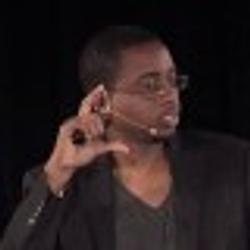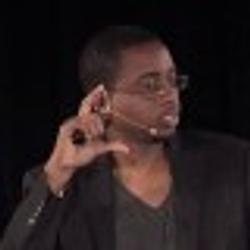What is 10 Minute Funnels?
10 Minute Funnels is a website builder that lets you quickly build powerful marketing funnels. It features a drag and
drop funnel builder that allows you to fully customize every aspect of your marketing funnel. It also includes a
powerful web page builder that allows you to create stunning pages based on proven, high-converting, designer-built
templates and provides you with powerful, easy to use editing tools that let you customize them exactly the way you
want.
What is a Funnel?
A Marketing Funnel is simply a website. Back in the day we used to build “regular” websites, which is a somewhat
corporate looking brochure like website that gives your company a good look and feel, but unfortunately when it comes to
getting real results such as getting leads and sales, a regular website just doesn't cut it anymore.
The web has matured in such a way, that these regular websites can no longer do an effective job for generating sales
for you. Although, they do a great job presenting yourself or your brand or business a professional image, when it comes
to getting sales and leads, these regular websites just doesn’t cut it anymore.
Marketing Funnels are carefully constructed sequences of webpages. It’s designed to turn a prospect into a lead, and a
lead into a paying customer. It’s a specific set of webpages designed for a specific purpose, strategically arranged in
a specific sequence, to steer prospects in the direction of your goal (eg. to generate leads or build a mailing list;
sell products & services; invite and host an event to promote your product or service).